Starry-Eyed Creations: Nebulas and Skybox Magic
Howdy howdy y'all, it's Rachel, your local junior environment technical artist here at ShadowRealm Studio. Hope y'all have been well, today I'm going to take a dive in explaining this HDRISky and space vfx I have created for our new game "Trade N' Transit".
Our project, "Trade N' Transit", is the culminating project for those of use working on our Associates in Applied Science for Programming and 3D Art & Modeling here at Wake Technical Community College. To give a simple explanation to our game, you are a courier leasing a ship from a MegaCorp3000 company whose dead set on doing what they can to provide for the inhabitants of space the most amount of resources with the least amount of waste. You shuttle crops, parts & people in a sort of catch all, do all, jack of all trades. With the vibe of blue collar space trucker and a heart of gold, your goal is to best balance your resources to serve the greater good of space.
In order to really sell the ideal of managing this space ship, you need to be in space, or at least seam as if your in space. The whole entirety takes place within your ship. Not only does your ship need to feel like a second home, the ship also needs to seem like it's actually moving from point A to B. To do that, the goal is to add procedural planets, but that's another post at another time. In order to really sell the "SPACE", you really have to break it down.
I first looked into making a world space material in Blender, as our group is using a plug-in created by Mifth called BEngine. This person created an extension for Unity (and Unreal) that allows the Blend file to be saved in Unity and ran as a component to access all the cool things you can do with geometry nodes. Alas, this does not include using BEngine at this time, but it will. I have plans for it.
When I got a cool render of what I wanted, see below:
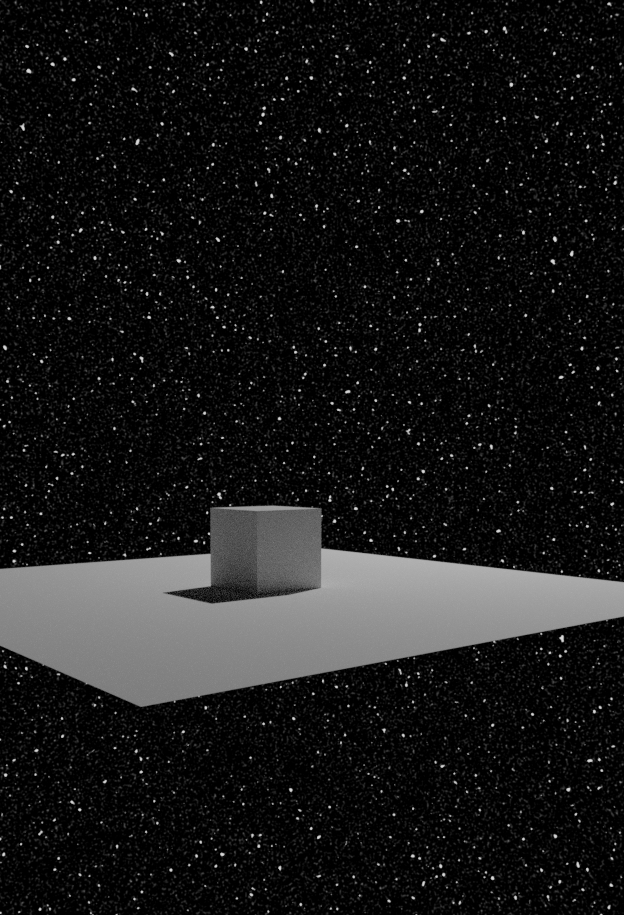
But alas, it wasn't enough. But here's a snip of the material in the world space:
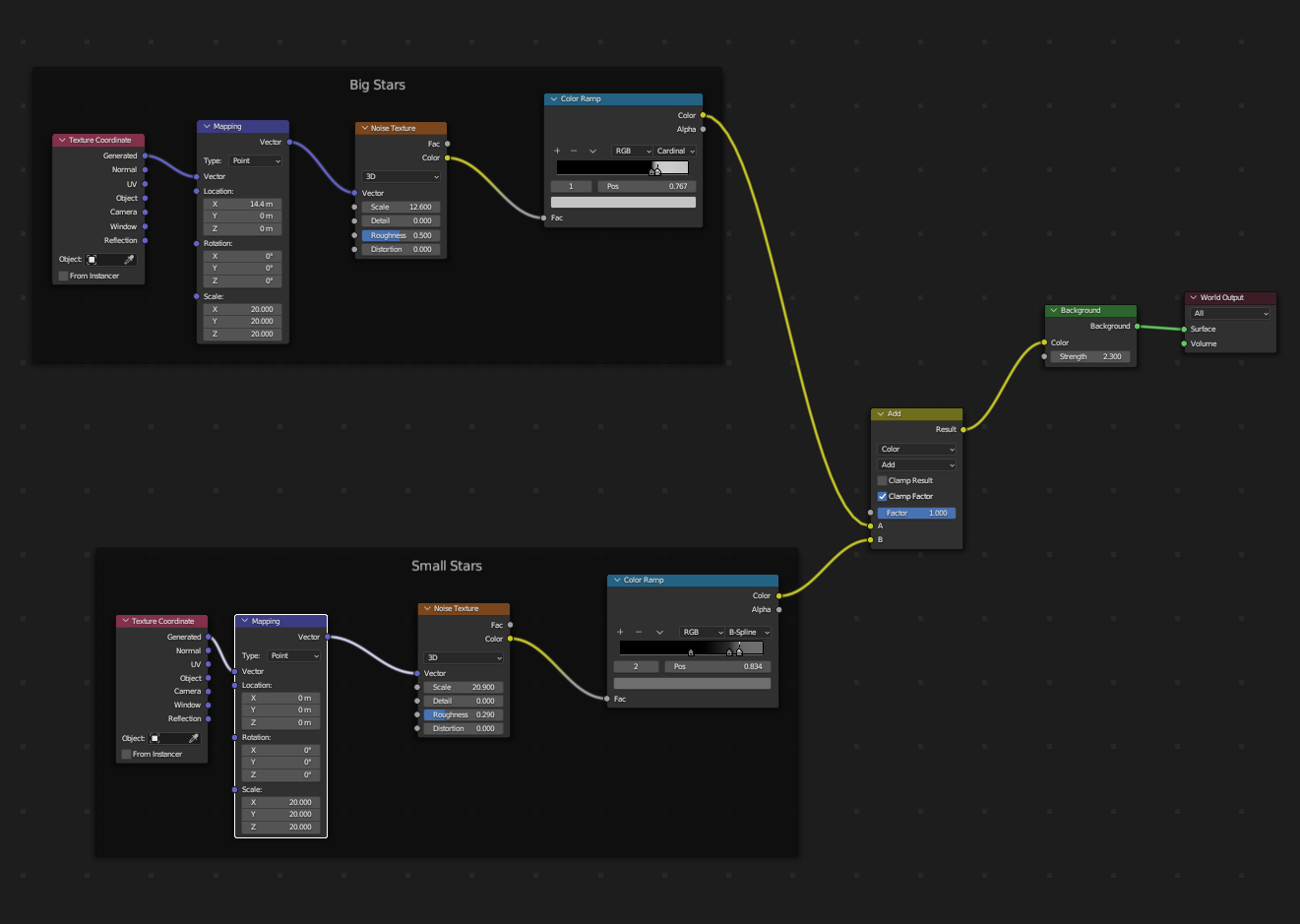
This was specifically the material put on the "World" for rendering, and it was changed from Eevee to Cycles.
But to get to the nitty gritty, I really didn't think it'd be all the necessary to render out a whole HDRI of space and all that non-scene for a character that is only going to view space out of the viewport of their shuttle. I later realized I wanted the whole environment to look cool, and it looked cooler with it with a whole HDRIsky in the distance. But that's not what we came here for, and implementing an HDRI in HDRP for Unity 2022.3.22f1 wasn't the hardest thing once I settled on what I wanted to do. (*Author's comment - I'm sorry this is really turning into one of those recipe blog posts about how they played snowball as a kid and it's what inspired them to make cookies on a Tuesday in August - you just want to get to the guts.) So let's get to the GUTS of this!
I got to doing so RND (research and development) and I stumbled upon this video:
And here, it details specifically that in Outer Wilds, they made the stars centric around the player, and they would go out. All the stars billboard towards the player, and eventually, once all the stars go out the run is done and the day starts over. (Outer Wilds is an amazing game, check it out!) But the biggest take away from this was the optimization of having the stars LOCAL to the player. What could you do this with? If you guess a Particle System, I certainly did, and you'd be right and that's the solution I started with.
This was the first result with it:
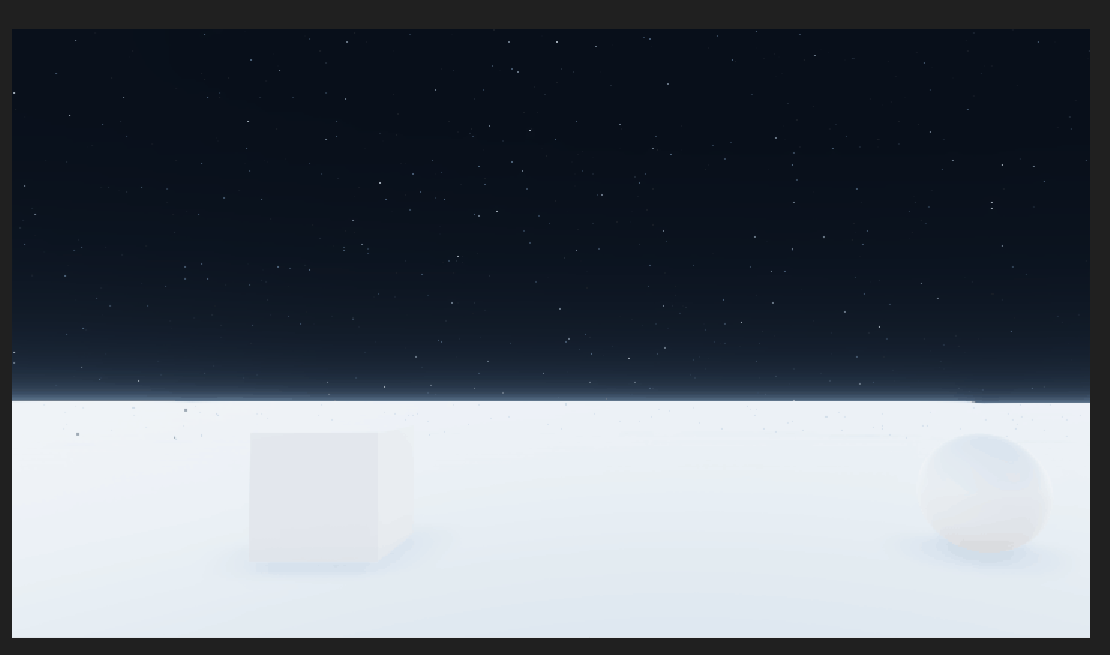
I was able to get the stars to out, at an appropriate range with some major tweaking, and I got this result. But I wanted more. (We always kind of do when it comes to this - we can make it better!)
Here I came to the issue of sort of wanting to make my own HDRI or cubemap, and I had a bit of supplies on hand, but with the rush of my deadline approaching (midnight) and a physics lab that was due the same night I needed to think on my feet. And with some handy dandy research from my crew, thanks Jacob and Josie, I was able to get a slick looking HDRIsky to provide a decent backdrop with a new slick Volumetric Profile in Unity:
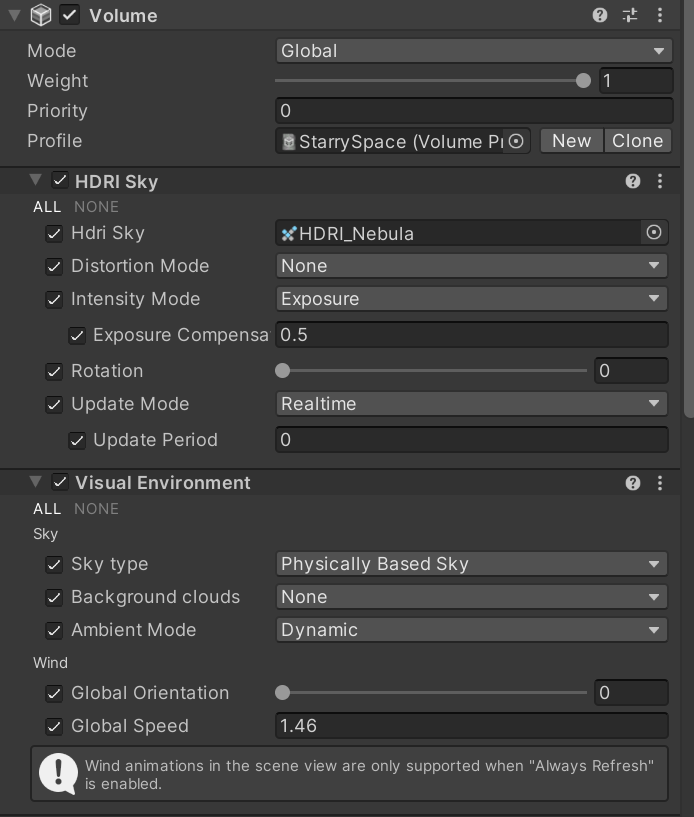
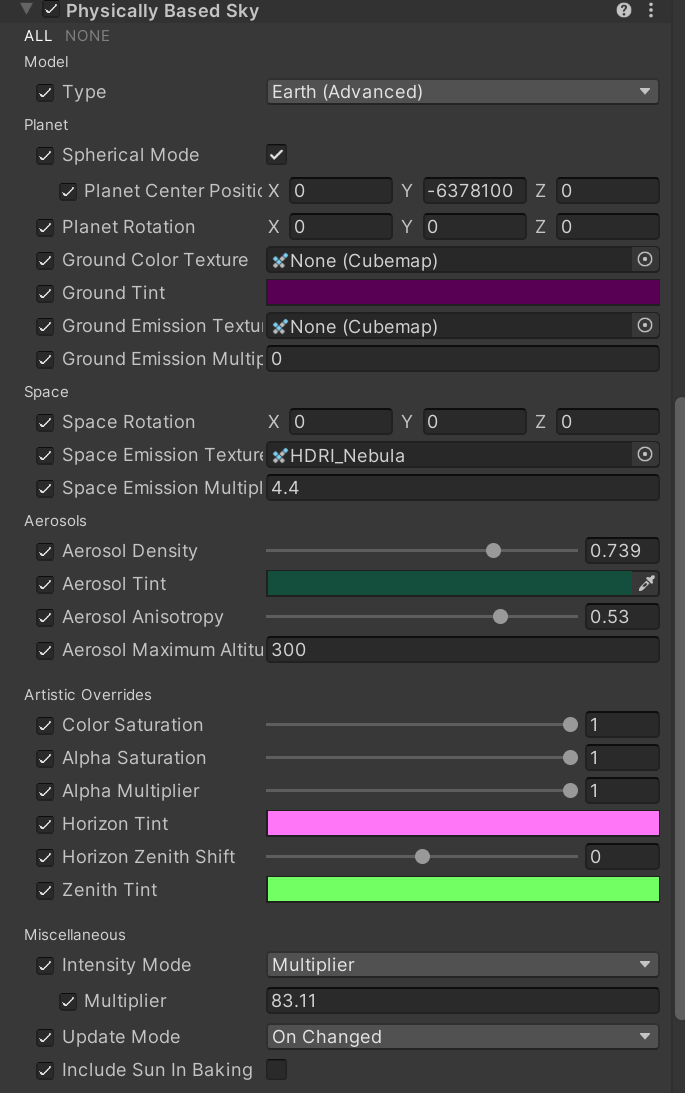
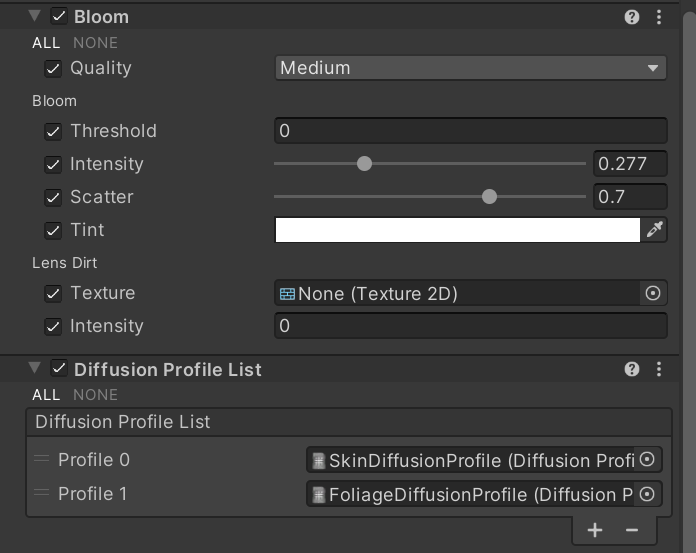
With some tweaks and tests, tightening some bolts and doing my research, I was able to get the exposure to where I wanted it, and I had a pretty slick set up. Here is an underside view with just the Aerosol Density being a different shade and value at the time:
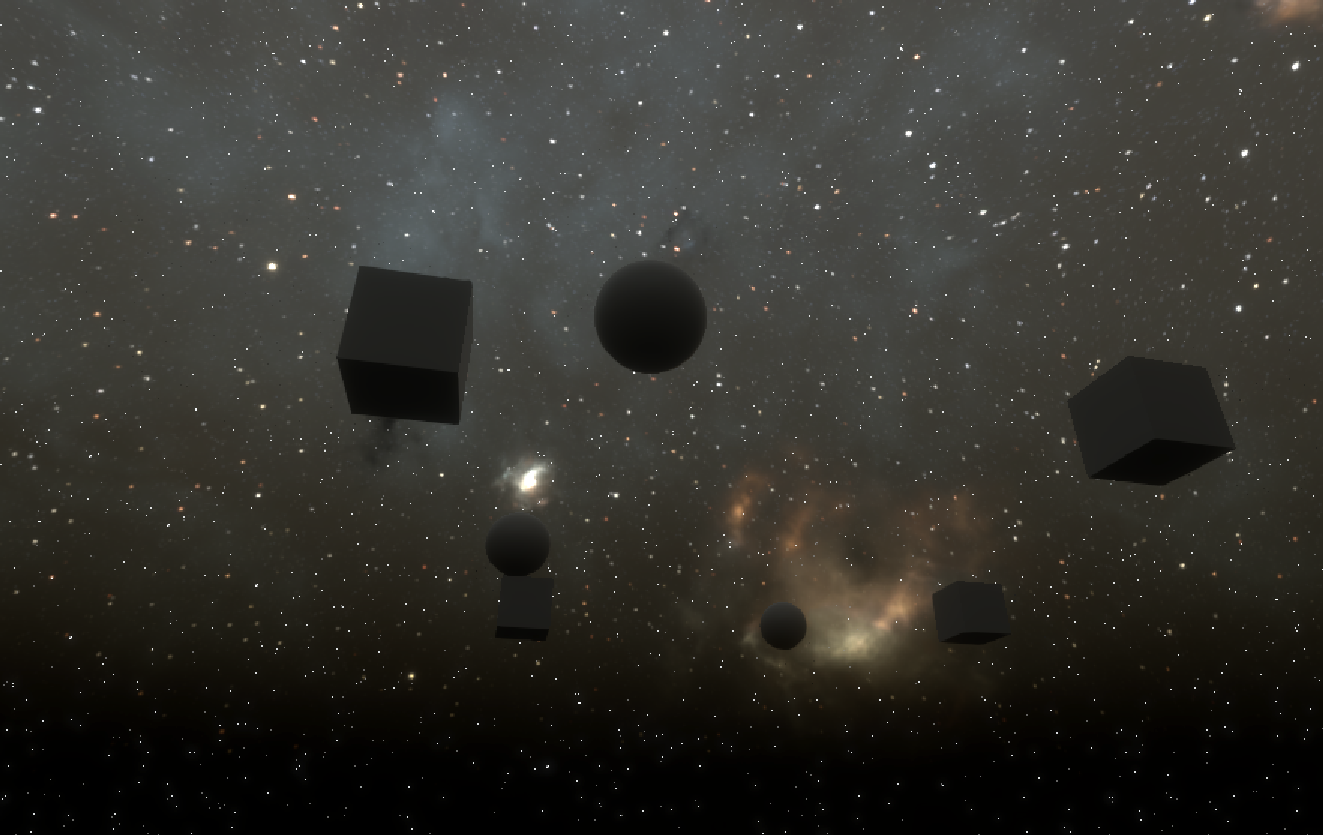
I was in awe, but again, I wanted to make it really shine. When I think of space, and the coolest part of it, my immediate thought goes to something like this:

This told me volumetric clouds. Without enough research time to get into raymarching, a real cool thing to look at for those procedural people out there, and BEngine not making a normal map out of the volumetric cloud I made in Blender, I decided to take a similar approach to what I did with the stars, but just on a larger scale. I've made fog before for another project at another time that needed that slight tough of fog floating through the floors, why not all around you, like this example. I wanted it to feel like the player was looking through the Hubble Telescope at any point the viewport of the ship wasn't displaying necessary game information.
Here is a few quick snap shots of different nebula's around the player. From within, it does give off an effect. It's nearly perfect, perfect enough for the first push of assets, but I think I could illuminate it more.
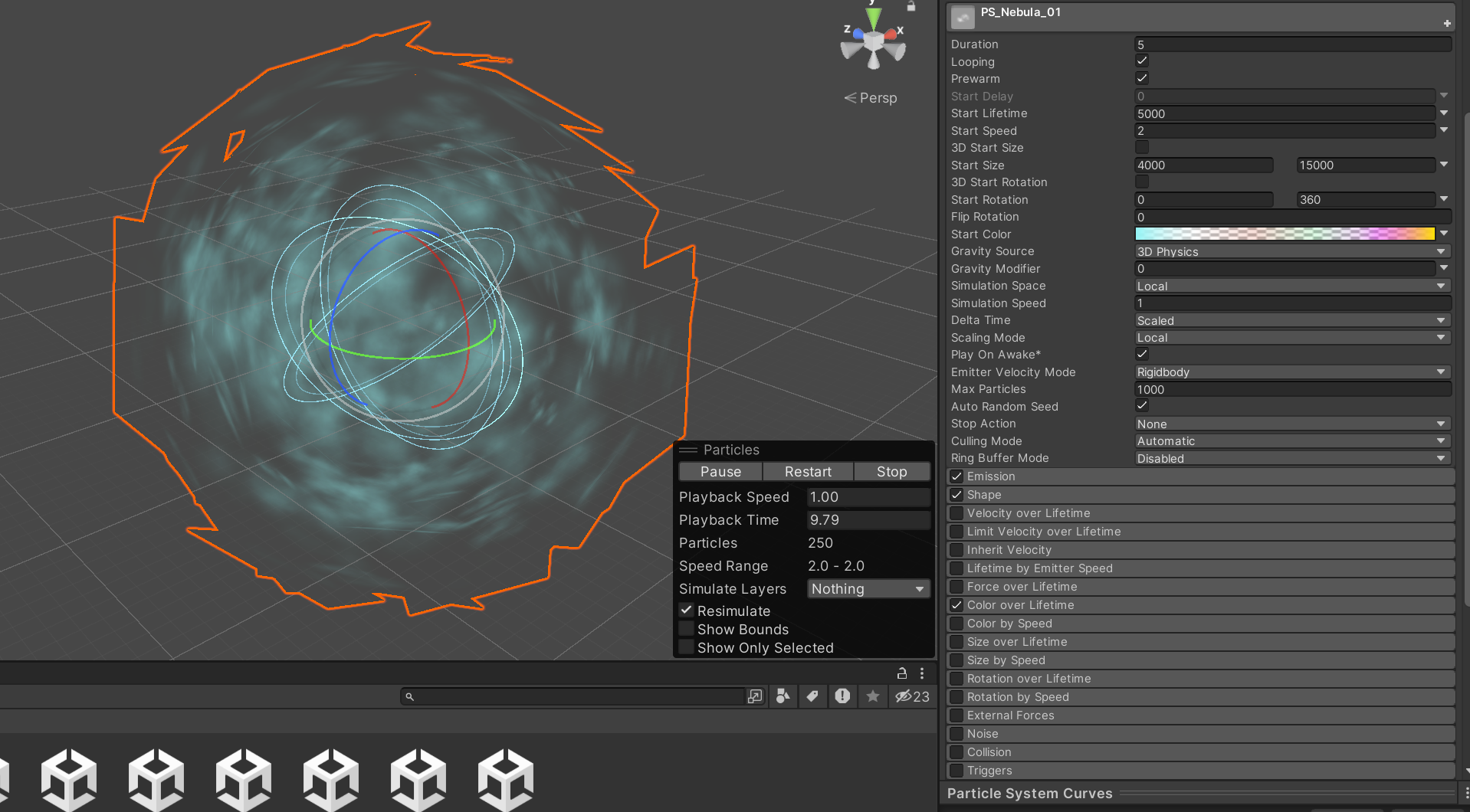
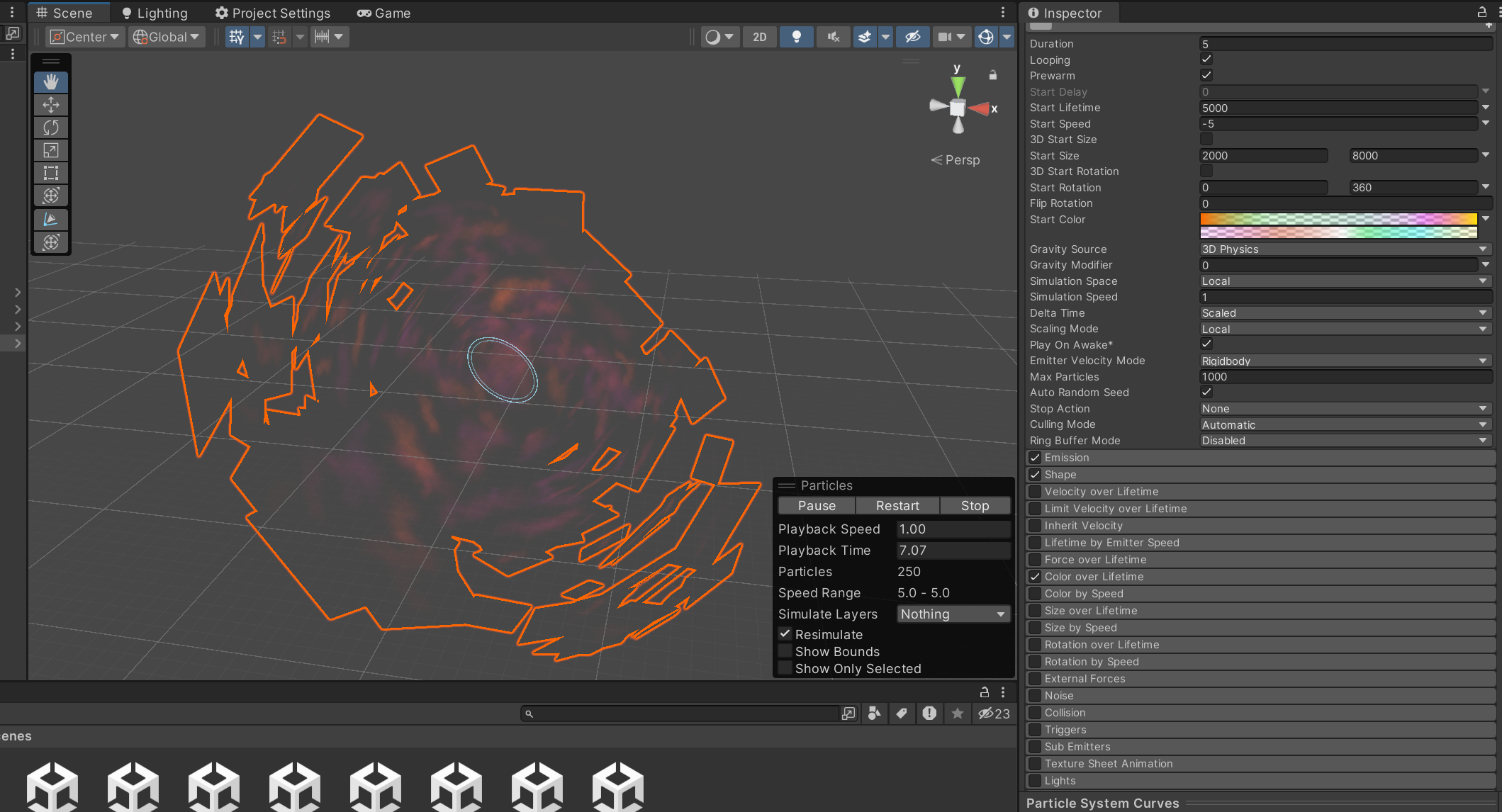
If you would like an in depth explanation of the particles specifically, I would love to give an itemized breakdown. But through vigorous testing and asking a friend for color suggestions, I ended up with this result.
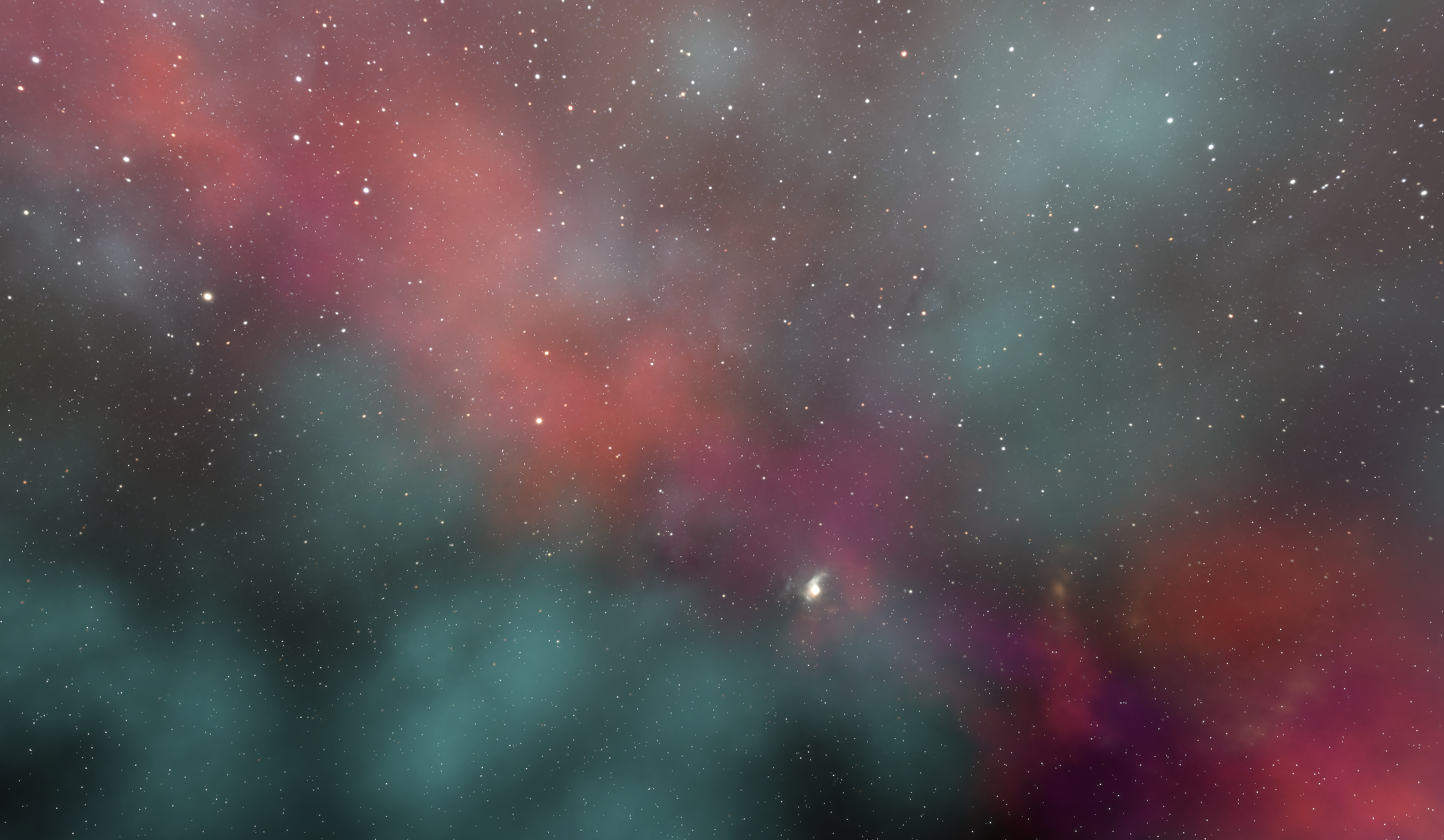
I hope you enjoyed this bit of a break down, and I look forward to showing off more as the game becomes something from concept to reality. I'm Rachel, and thanks for reading!
- keep it groovy
Get Trade N' Transit
Trade N' Transit
Bringing Corn, Crops & Cryo to a Planet Near You!
| Status | Released |
| Author | ShadowRealm Studios |
More posts
- Machine Functionality: Part 2Jul 22, 2024
- How to make a tutorial!Jul 14, 2024
- Sci-Fi Planter AssetJul 09, 2024
- Texturing Techniques and Implementation: ExplodingJul 09, 2024
- Glow and Behold: Crafting Holograms with HDRPJul 02, 2024
- Machine Functionality: Part 1Jun 24, 2024
- Howto: On Click Unity AnimationsJun 24, 2024
- World space tutorial with type text effectJun 17, 2024
- How to: Looping Asset AnimationsJun 15, 2024
Leave a comment
Log in with itch.io to leave a comment.